Connect SendGrid to Mode
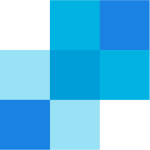

About SendGrid
Integrate.io provides a data integration solution that allows you to collate and analyze all your SendGrid data and power growth for your business.
About Mode
As an advanced, high-speed data analytics platform, Mode helps you understand the information in your data warehouses. As a hybrid solution Mode lets (1) data teams customize queries and visualizations in Python, SQL, or R; and (2) empowers non-tech-savvy users to dive into visualizations and explore live-updating reports to get the data they need.
Popular Use Cases
Bring all your SendGrid data to Amazon Redshift
Load your SendGrid data to Google BigQuery
ETL all your SendGrid data to Snowflake
Move your SendGrid data to MySQL
Bring all your Mode data to Amazon Redshift
Load your Mode data to Google BigQuery
ETL all your Mode data to Snowflake
Move your Mode data to MySQL
SendGrid's End Points
Table of Contents
- Connect your SendGrid data for better business insights
- Shift your SendGrid data to your data warehouse in minutes
- Integrate.io has the SendGrid data integrations that you need
- How Integrate.io customers power growth with our SendGrid data connectors
- Get started analyzing your SendGrid data in minutes
- Why choose Integrate.io for your SendGrid data integration
- Explore our SendGrid data integration resources
Connect your SendGrid data for better business insights
SendGrid integration allows you to:
- Keep your customer records and contact details up to date and ensure that information is consistent across your various business apps
- Monitor email delivery success rates and other aspects of email campaign success, such as clickthrough rate and conversions
- Combine SendGrid data with data from other marketing campaigns for more impactful reporting
Push your SendGrid data to your data warehouse in minutes
- Integrate.io is a low-code ETL (extract, transform, load) platform designed to link to the business data that matters to you.
- Our ETL tools connect to the data you need, draws it into your chosen data warehouse, and transform it in situ for efficiency.
- Save time, money, and effort by avoiding manual coding of pipelines and connections.
Integrate.io has the SendGrid data integrations that you need
- Salesforce
- Square
- Shopify
- Facebook Ads
- TikTok Ads
- YouTube Analytics
Our ETL solution provides a connection to so many data sources, but if there’s a particular app or SaaS, you need access to, speak to a member of our team. We’ll explore the best ways to create those connections and can point you in the direction of resources such as our connector templates.
View all the currently available and upcoming integrations for Integrate.io here.
How Integrate.io customers power growth with our SendGrid data connectors
Using the super fast CDC capabilities of Integrate.io allows you to utilize BI tools to analyze data from SendGrid could help with troubleshooting leads that won’t convert, customers that never reply or click through, or other aspects of your email marketing strategy that you currently struggle with. Discover the metrics you need to focus on and put relevant changes into action immediately.
Data integration is vital for successful businesses – Learn why here.
Get started analyzing your SendGrid data in minutes
Utilize our CDC functionality to only bring data across when it’s relevant to you. There’s no need to do a full historical data dump every time you connect, which helps you remain agile and flexible.
Why choose Integrate.io for your SendGrid data integration
Connect your SendGrid data to your Amazon Redshift or Snowflake warehouse with ease for real-time data replication. Once all your data is present, you can use business intelligence (BI) tools to sift through your email marketing data for business-transforming insights, transforming raw data into confident business decisions.
Speak to us today about the data integration platform built to power data-driven growth for all types of businesses. Try it for yourself. Sign up for your free trial of our ETL services, and be sure to schedule a meeting with our team to get the best experience from your trial.
Explore our SendGrid data integration resources
Mode's End Points
Mode White-Label Embeds and Visualizations
Mode SQL Editor
Mode Helix Data Engine
Mode Dashboard Features
Mode Native Python and R Notebooks
Integrate SendGrid With Mode Today
The no-code pipeline platform for
your entire data journey
TRY IT FREE FOR 14-DAYS

Integrates With
Get Started On Your
Data Integration Today
Powers your company decision making
and operational systems with our one-stop
ETL and data integration platforms
TRY IT FREE FOR 14-DAYS










